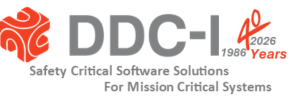This on-site training course is designed to get your team effectively using the Deos™ real-time operating system and the DDC-I Development Suite from day one. It provides an introduction to Deos, as well as concepts and development tools that enable development of software applications that run on Deos.
Who Should Attend
Designed for software developers responsible for writing Deos-based applications.
Prerequisite
- Experience with C/C++
- General knowledge of software development environments/tools
- Knowledge of embedded applications
- ‘Admin rights’ (i.e., the ability to install software) on a workstation located in the class room (see classroom requirements below).
- DO-178C familiarity if DO-178C objectives will be applied to the program.
What You’ll Learn
- Familiarity with the use of the DDC-I Development Suite (DDS) for Deos development.
- Install and utilize the DDS environment.
- Understanding of the Deos Application Programming Interface (API).
- Develop an application that runs on Deos and utilizes Deos API features.
- Understanding of the development tools and build process.
- Define time and space quota requirements and access control to platform resources using the Deos Integration Tool.
- Compile, link, load, and run executable files.
- Use DDS provided software development tools. For example:
- Debugger (MLD)
- Telnet System Video Streams
- Status Monitor
- Various Deos specific build-time configuration error detection tools.
- Introduction to the Deos Feature Provider, Application Integrator and Platform Integrator roles and responsibilities.
Optional ARINC653 and Multicore Training Additions (Based on customer requirements)
ARINC653
- Understanding of the ARINC653 capability provided with Deos
- Includes the structure of the ARINC653 solution and how it works in the Deos environment as well as adherence to the standard.
- Create an ARINC653 Schedule taking into all the factors involved. For Example:
- Definition and timing of 653 partitions
- Timing and factors that contribute to the time frame configuration
- The ability of use Deos RMA threads with 653 partitions
- Communication services and how to configure Deos to use them. For Example:
- Sampling Ports
- Queuing Ports
- IOI
- Configuration Tools
- Hybrid
- How to configure the Health Monitoring – Architecture of the health monitor and how it handles error conditions in the system. (Configuration, Error Classifications)
Multi-core
- Overview of the SafeMC Technology for multi-core including:
- Familiarity with the terminology
- Overview of concerns to address with multi-core
- Overview of technology solutions available with SafeMC
- Examples of moving from single to multi-core
- Understanding scheduling features including:
- Start/end early
- Interrupt windows
- Understanding memory models including:
- Fences
- Memory pools
- Cache partitioning
On-site Classroom Requirements
In order to provide the most effective training, the following infrastructure is recommended:
- Room large enough to hold all students and their workstations
- Projection capability
- Optional classroom features:
- Connectivity to internet
- A LAN local to the classroom (required if training on ‘real hardware’ is desired)
Typical Course Schedule (Classes can be customized for content and timing on customer request)
Monday – 1/2 day for afternoon install
Tuesday – Full Day
Wednesday – Full Day
Thursday – Full Day
Friday -(Single Customer Training Classes only) 1/2 day morning session
– Focus on Customer Program Specific Subjects
Daily Schedule
09:00 – 12:00 Class
12:00 – 13:00 Lunch Break
13:00 – 16:00 Class